Frequently Asked Questions
👤 Account & Profile
Q1: How do I create a LearNex account?
Go to www.learnex.academy, click “Sign Up”, and enter your name, email, and password. You’ll need to verify your email before accessing courses.
Q2: I forgot my password. What should I do?
Click “Forgot Password” on the login page and follow the instructions to reset it.
Q3: Can I update my profile later?
Yes. Go to your dashboard, click on your profile icon, and choose “Edit Profile” to update your photo, name, language, or other details.
🎓 Courses & Learning
Q4: Are courses free or paid?
We offer both free and paid courses. You’ll see the price (or “Free”) listed on each course page.
Q5: How do I enroll in a course?
Find a course, click “Enroll” or “Buy Now”, and follow the instructions. Paid courses require secure payment before access is granted.
Q6: How long do I have access to a course?
Most courses provide access for a specific period (e.g., 3 or 6 months). This will be stated clearly on the course page.
Q7: Can I learn at my own pace?
Yes! Learnex courses are self-paced. You can start, pause, and resume anytime during the access period.
🎓 Certificates & Completion
Q1: How do I create a LearNex account?
Go to www.learnex.academy, click “Sign Up”, and enter your name, email, and password. You’ll need to verify your email before accessing courses.
Q2: I forgot my password. What should I do?
Click “Forgot Password” on the login page and follow the instructions to reset it.
Q3: Can I update my profile later?
Yes. Go to your dashboard, click on your profile icon, and choose “Edit Profile” to update your photo, name, language, or other details.
💳 Payments & Refunds
Q10: What payment methods are accepted?
We accept local and international payment methods via secure payment gateways. Details will be shown at checkout.
Q11: Can I get a refund?
Yes, you can request a refund within 7 days of purchase if you have completed less than 20% of the course. Email support@learnex.academy to request a refund.
🎓 Technical Support
Q12: The video won’t load. What should I do?
Please check your internet connection and try refreshing the page. If the issue continues, try a different browser or contact our support team.
Q13: Can I access LearNex on mobile?
Yes! Learnex works on mobile phones, tablets, and desktop browsers. A mobile app is coming soon.
🎓 Language & Accessibility
Q14: Are courses available in Khmer?
Yes! Most courses are offered in Khmer, and some are available in other languages to support diverse learners.
Q15: Can I suggest a course or topic?
Absolutely! Email us at support@learnex.academy — we love hearing from learners like you.